
Aoao Watermark for Photo is an easy-to-use photo watermark software program which provides professional photo protection solutions for your digital photos. It's the best effective way to protect your photo's copyright and avoid from unauthorized using.
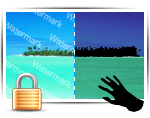
If you share or sell you pictures via internet, you never know what will happen. Someone may copy or republish your photo and you can do nothing about this.
With Watermark:Watermark will protect your photo copyright. Your photos will hardly bad used by others. If someone republish your photos via internet, visitors will know that photos are belongs to you through the watermark.

Aoao Watermark for Photo supports batch watermarking mode. This watermarking process will save you lots of time. If you want to watermark 300 photos, you can use batch watermarking mode which will need only 1 minute instead of 3 hours by separately.

Tips: It's hardly to remove watermark from photo if watermark has been added. Please backup your original photos or set a new folder to save your photo on output step.
If you have lost original photos, you may need to know how to remove watermark from photo.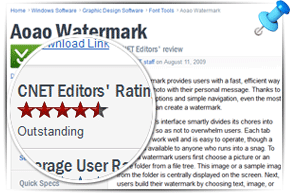
CNET Editor's Review:
"Aoao Watermark provides users with a fast, efficient way to stamp a photo with their personal message. Thanks to its inventive options and simple navigation, even the most novice user can create a watermark...
The program's interface smartly divides its chores into various tabs, so as not to overwhelm users. Each tab shows your work well and is easy to operate ..."
User's Review:"I would be happy to found your watermark software, it very useful for me. it has the chance to be one of the best watermarking software."
"Thank u very much for developing such a nice software!"
It's very easy to add text watermark to photos by using Aoao Watermark for Photo. This photo watermark software supports to add multiple layers of text watermark with detailed settings like the below graphic explanation.

Image watermark is more directly than text watermark. Aoao Watermark for Photo enables to add image watermark to photos. Furthermore, this photo watermark software is able to automatically resize images to fit different resolutions. In addition, it offers many free image watermark materials for registered users.

Free watermark materials

Aoao Watermark for Photo allows users to set photo frame. It provides 3 photo frame setting methods: Texture, Pattern and Out Line
1. Texture: Three types for texture (Rectangle, Ellipse and Diamond)

2. Pattern: Adjust photo's X and Y coordinate to adapt current Pattern, and the pattern opacity is also available.

3. Out Line: Line Width and Frame Width are available to set. And line's color can be changed at your will.
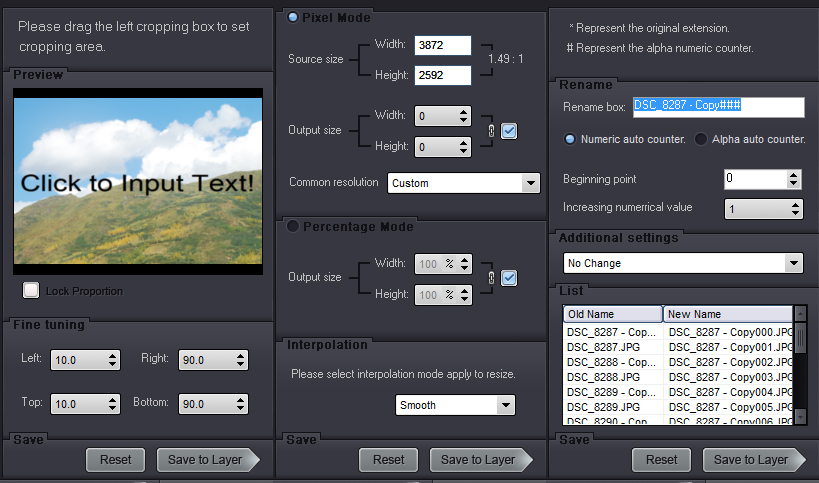
| Input Formats | Output Formats |
| JPEG(*.jpg; *.jpeg ) - Joint Photographic Experts Group | JPEG (*.jpg; *.jpeg) - Joint Photographic Experts Group |
| GIF(*.gif) - Graphics Interchange Format | GIF(*.gif) - Graphics Interchange Format |
| BMP(*.bmp) - BitMaP | BMP(*.bmp) - BitMaP |
| TIFF(*.tif; *.tiff) - Tag Image File Format | TIFF(*.tif; *.tiff) - Tag Image File Format |
| TGA(*.tga) - Targa Graphics Adaptor | PNG(*.png) - Portable Network Graphics |
| PNG(*.png) - Portable Network Graphics | TGA(*.tga) - Targa Graphics Adaptor |
| CUR(*. cur) - Windows CURsor | ICO(*.ico; *.icon) - Windows Icon |
| PCX(*.pcx) - PC PAINBRUSH | PCX(*.pcx) - PC PAINBRUSH |
| WBMP(*.wbmp) - Wireless Bitmap | |
| JPEG2000(*.jp2) - Joint Photographic Experts Group 2000 | |
| PSD(*.psd) - Adobe PhotoShop PSD | |
| RAW(*.raw; *.crw) - Camera RAW | |
| PXM(*.pxm) - Portable Pixmap GrayMap BitMap | |
| ICO( *.ico; *.icon) - Windows Icon |
The Limitation of Free Trial
1. The unregistered version of Aoao Watermark will put "DEMO" watermark on output photos.
2. No expiration.
3. No functional limitation.


