Photoshop Alternative
Add text or signatre to picture
How to Put Text to GIF
Put Text on Photos
Add Words to Animated GIFs
How to Add Text to Video
How to Add Words to Image
How to Batch Resize Photo
How to Add Logo to Video in Batch
How to Add Image to GIF
Choose photo watermark software
How to make a watermark
How to remove watermark
Remove watermark with cover new
Add text watermark to photos
Add image watermark to photos
Add photo watermark to images
Batch watermark your photos
How to add frames to photos
How to resize pictures
How to batch rename files
Create a watermark template
Load the watermark template
Add multi-watermarks to photos
How to convert image format
How to convert image to JPEG
How to convert image to GIF
Get Aoao Watermark
Overview
Getting Started
Details of Aoao Photo Watermark
Key Feature
Technical Support
Watermark Glossary
Sample
Screenshot


Get latest version of Aoao Watermark.
Aoao Watermark getting started
View Detail of Aoao Watermark
Since digital photo quality continues to be enhanced remarkably using the rise in digital camera models, how big these photos can also be bigger than in the past. The big size makes contacting or discussing your photos on the internet turns into a quite slow task. In some instances, you have to crop photo/picture/image, which is a straightforward method to make its size more compact. And on the other hand, you can remove unwanted part or highlight the most important part by cropping picture/photo/image. Here Aoao Watermark for Photo, as a professional watermark software product, is just the right tool to help you crop picture/photo/image effortlessly.
Aoao Watermark for Photo allows you to easily reduce the size of your photo by pixels and bytes. Although it is a watermark software program, it offers powerful photo editing features. You can apply special effects on your photos in a minute, resize and rename a bundle of photos with it.
Aoao Watermark for Photo can be used for cropping picture, photo and image with a few clicks. Free download it to have a try now. The following part will guide you how to crop picture/photo/image in 3 simple steps.
Download and Run Aoao Watermark for Photo, Click “Add Files” button at the bottom of the main interface. Select the pictures which you want to crop into the program. Then, click “Next Step” to its editing interface.
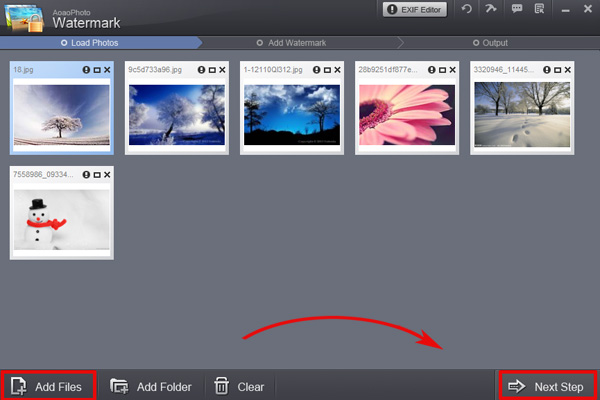
There are 6 tabs on the editing interface. Click “Crop” tab. In the left preview window, select the area which you want to crop by dragging the rectangle shape. To make accurate cropping, you can go to the “Fine Tuning” area to set the parameters.
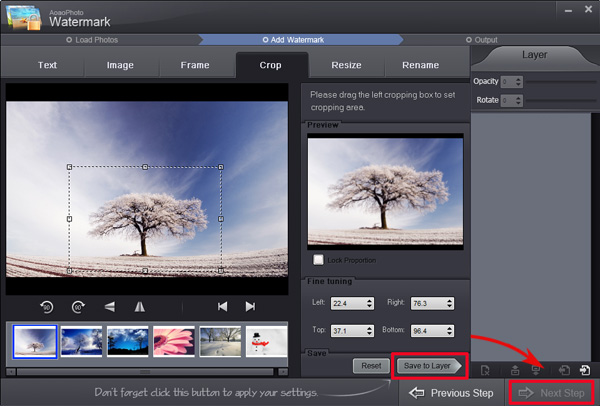
After complete the cropping process, click “Save to Layer” button to save your settings. And then, click “Next Step” to go to output setting interface. There you can set output folder and output image format. It supports all popular image formats including JPG, PNG, GIF, BMP, TIF, ICO, etc.
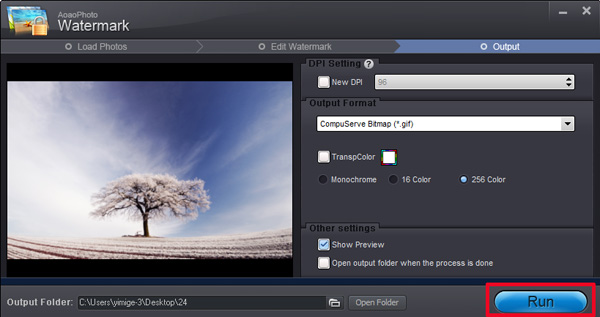
Before

After

The Limitation of Free Trial
1. The unregistered version of Aoao Watermark will put "DEMO" watermark on output photos.
2. No expiration.
3. No functional limitation.
Contact Us | License | Privacy | Sitemap
Copyright © 2009-2024 AoaoPhoto Digital Studio. All rights reserved.