AVI to BMP converter
AVI to image
Capture Image From Video
DVD to JPG, JPEG
MPEG to JPEG Converter
Video to image converter
Video to photo converter
AVI to PNG
AVI to JPEG converter
Capture Picture From Video
Overview
Getting Started
Detail of Video to Picture Converter
How to Use Video to Picture
Screenshot
Check Support Formats

Get latest version of Video to Picture Converter.
Video to Picture Converter getting started
View Detail of Video to Picture Converter
Video to Picture software is specialized software tool for help you play video frames on picture or get seriate pictures from video clip. It can perfectly convert your video frames on pictures and allow you add more effects on the picture files. You can upload the picture on anywhere such as website, mobile phone, digital picture frame, etc. And this is a simple process, everyone able do it easily, just need the video to picture software and one computer.
You can download it at: https://www.aoaophoto.com/products/video-to-pic.exe The video to picture software is a shareware price $19.90, support free trial and have no time out so you can try the software, if you like it please purchase license key.
If you never used the Video to Picture Converter please download it first, free trial without any functional limitations and timeout, but the unregistered version will put words "Unregistered Version" on output file, the license price is $19.90 (30-day money back guarantee). Buy it Now >
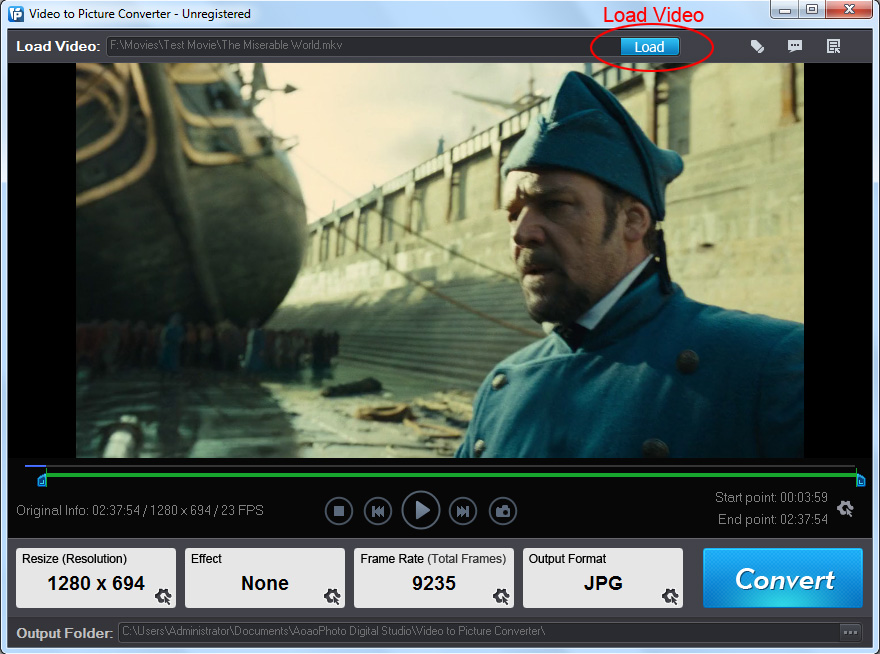
Step 1. Input your video by click “Load” button.
Step 2. Cut video segment from your video, the clipped video segment will be convert to seriate pictures or animated GIF image.
2-1. Play the loaded video to find a segment that you want to convert to pictures.
2-2. Drag first bar to set start time point.
2-3. Drag second bar to set end time point, you can also input time point manually.
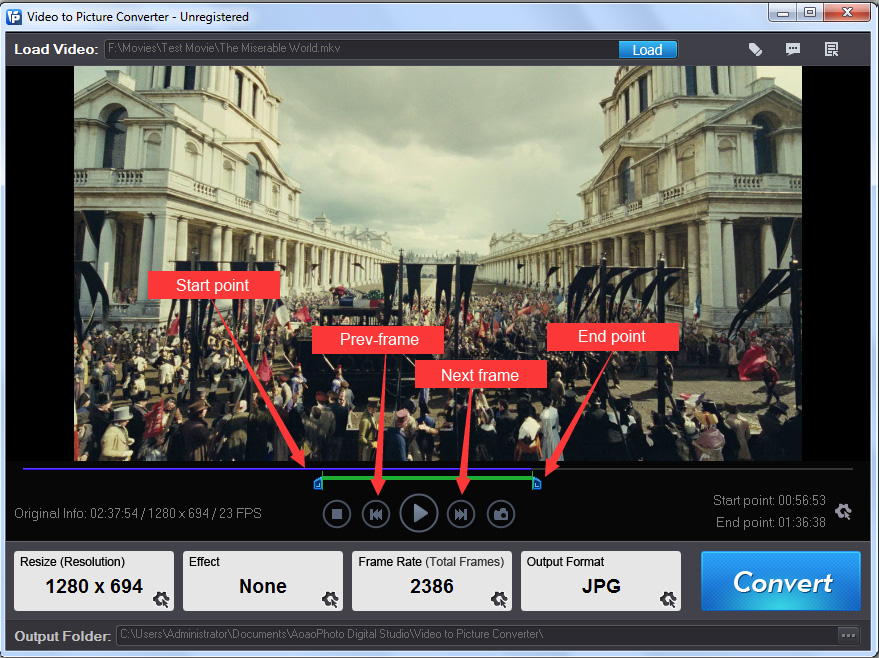
Step 3. Output option.
3-1. Here are two options “Serial Pictures” and “Animated GIF”. If select “Serial Pictures” the video segment will be convert to many serial pictures, each frame will save to one picture, if select “Animated GIF”, all of frames will be convert to one animated GIF file. Here I select “Serial Pictures” for example.
3-2. Set output frame rate. Such input 1 you will get 1 picture per second, if input 3 you will get 3 pictures per second.
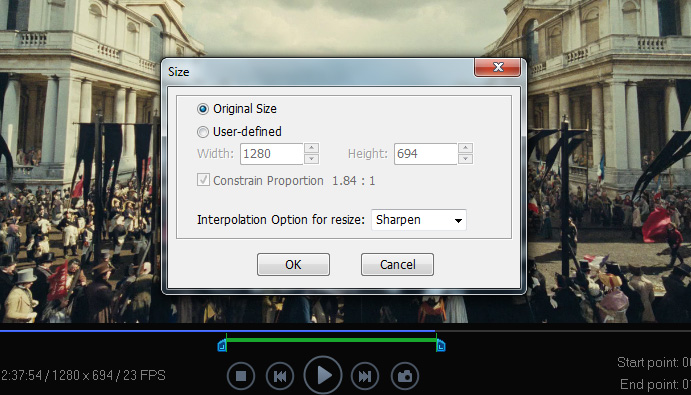
Step 4(optional). Make effect on output pictures.
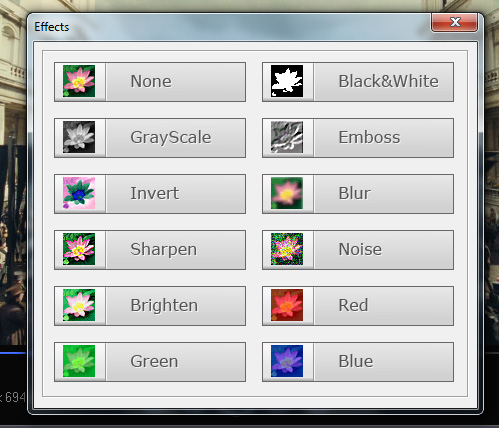
Step 5. Output setting.
5-1. Click “Run” button to open output interface.
5-2. Set output folder.
5-3. Select output image format like jpg.
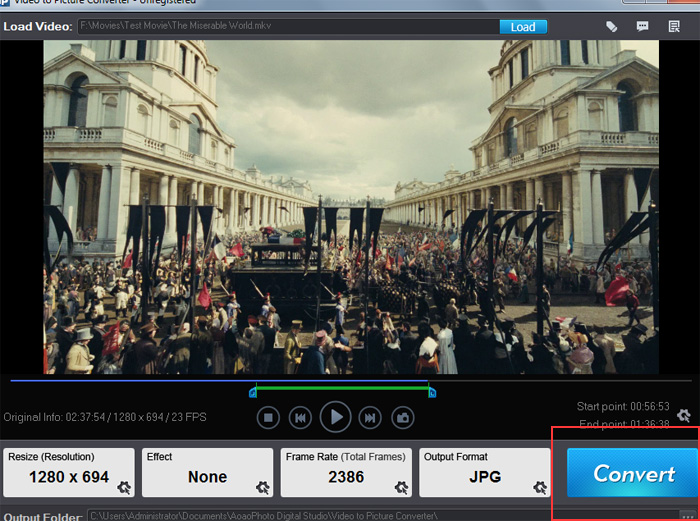
Step 6. Click 'Run' button start converting process, after done, output folder will open automatically.
The Limitation of Free Trial
1. The unregistered version of Video to Picture Converter will put words "Unregistered verion" on output picture.
2. No expiration.
3. No functional limitation.
Contact Us | License | Privacy | Sitemap
Copyright © 2009-2024 AoaoPhoto Digital Studio. All rights reserved.