Digital watermark
Fingerprints
Copyright protection
Copyright information
Difference watermarks
Different watermarking
Image be watermarked
Invisible watermark
Private watermarking
Remove watermarking
Watermark compression
Working on watermarking
Overview
Getting Started
Details of Aoao Photo Watermark
Key Feature
Technical Support
Watermark Glossary
Sample
Screenshot


Get latest version of Aoao Watermark.
Aoao Watermark getting started
View Detail of Aoao Watermark
Embedding a watermark has been recognized as the most effective method of protecting the copyright of your digital photos. Forasmuch how to arrive at the best image protection solution becomes a crucial issue.
Aoao Photo Watermark and TSR Watermark Image are widely regarded as the best watermark image program in the software market. A detailed comparative analysis is presented here. Each takes what he needs.

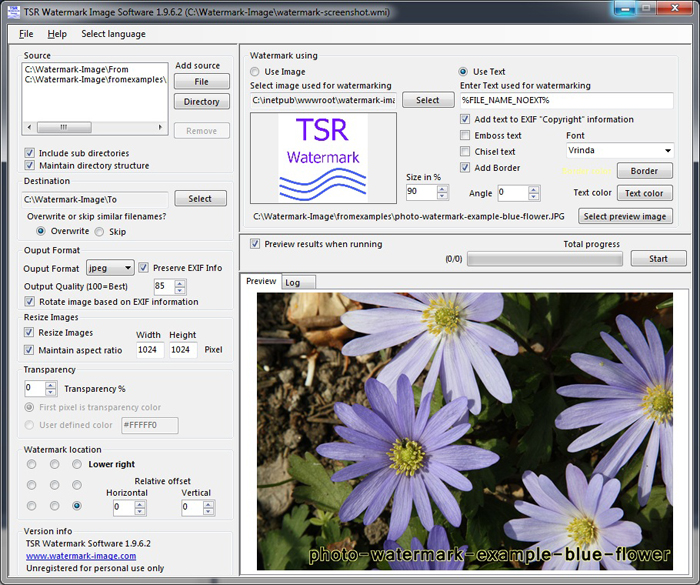
Visual design is an important part of an application's interface. As you can see, Aoao Watermark Software has a perspicuous, clear and friendly interface in black background color. While the interface of TSR Watermark Image seems to be a little miscellaneous loaded too much text information, and doesn’t go concise enough.
The style of Aoao Photo Watermark’s interface guidelines is marked by simplicity, clarity, and candor. That can be seen with half an eye.
On this point, TSR Watermark Image compares favorably with Aoao Photo Watermark. It provides the design of multi - language support, English, Chinese Japanese, Korean and more, as many as 32 languages. Unfortunately, Aoao Photo Watermark supports only English.
TSR Watermark Image and Aoao Photo Watermark both manage to produce text watermark and image watermark. What’s more, Aoao Photo Watermark can even set photo frame to freshen your photo up.
With TSR Watermark Image, you can only handle one photo at a time, while Aoao Photo Watermark provides a batch watermarking mode option which means you’re allowed to upload and process a large amount of photos at once. Adding watermark to 300+ photos with 1 minute saves you tons of time.
Without any sample, if you want to add image watermark to photos in TSR Watermark Image you need to select and upload your own image saved in your computer as a watermark. The database of Aoao Photo Watermark contains massive sample image watermark for the users to choose.
Everyone pays further attention to what he values more. According to your own preference, take your pick of either of the two recommendations.
The Limitation of Free Trial
1. The unregistered version of Aoao Watermark will put "DEMO" watermark on output photos.
2. No expiration.
3. No functional limitation.
Contact Us | License | Privacy | Sitemap
Copyright © 2009-2025 AoaoPhoto Digital Studio. All rights reserved.