How to Convert Video to JPEG
How to convert AVI to BMP
How to convert AVI to image
How to convert AVI to JPEG
How to convert DVD to JPEG
How to convert MPEG to JPEG
How to convert video to images
How to convert video to photo
How to convert video to pictures
Overview
Getting Started
Detail of Video to Picture Converter
Tech Article
Screenshot
Check Support Formats

Get latest version of Video to Picture Converter.
Video to Picture Converter getting started
View Detail of Video to Picture Converter
Animated GIF is a type of GIF image which can support animation comprised of a number of still images. Compared with flash, animated GIFs are much smaller in size. That’s why animated GIFs are widely used on webpage. People can put an animation of a video online without streaming the video itself.
When watching YouTube videos, you might be impressed deeply by certain moving or funny moments. You may feel like to keep and share those impressive moments but the big size of those videos could hold you back. The best solution for it is to make them animated GIF images.
Here we recommend you Aoao Video to Picture Converter. With this intuitive, small application , you can convert video clips stored on your hard drive or from YouTube to a GIF image effortlessly. Follow three simple steps below, you will learn how to convert YouTube video to GIF with Aoao Video to Picture Converter very quickly.
First you need to download Aoao Video to Picture Converter and then install it. After installation, run the program, you will come to the main interface. Input the YouTube video you have by clicking “Open” button.
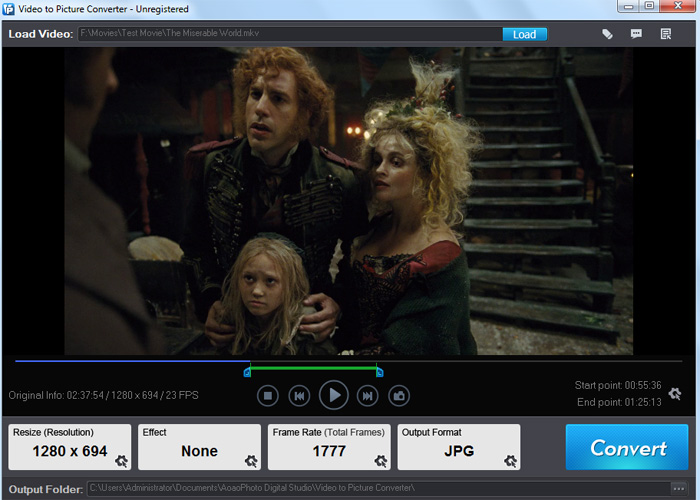
①Set specific part of video for output.
②Specify “Output Option” as Animated GIF
③Then you can modify other settings (output rate, size and effects) at your will.
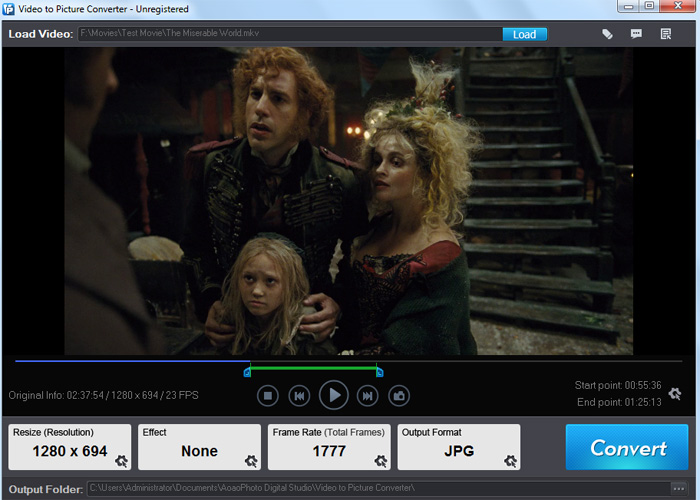
Hit “Run” to go to output interface.
①Here you can specify output folder.
②After all the settings are OK, click “Run” to start processing.
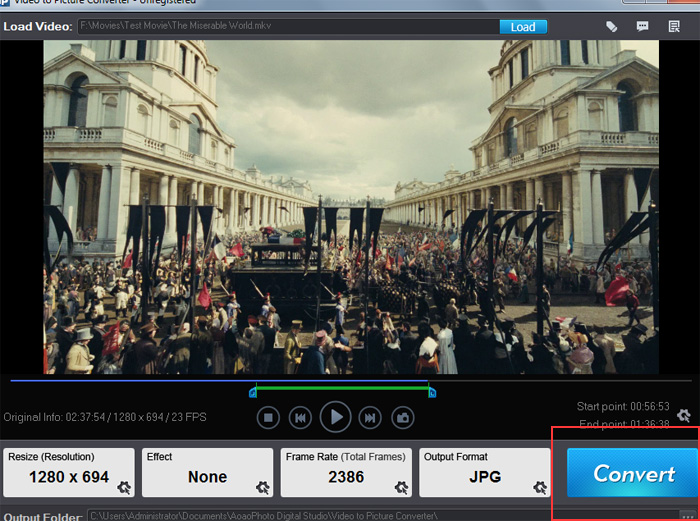
Aoao Video to Picture Converter is an easy-to-use video to pictures software. You can capture pictures from video file, convert video to GIF animation as well as seriate pictures. It well supports converting video files like AVI, MPG, WMV, MKV, MOV, MP4, 3GP, RMVB to picture files like JPG, GIF, BMP, TGA, TIF, PCX, ICO, etc. You can also capture single picture from video. Download a free trial to make your own GIF from YouTube video.
The Limitation of Free Trial
1. The unregistered version of Video to Picture Converter will put words "Unregistered verion" on output picture.
2. No expiration.
3. No functional limitation.
Contact Us | License | Privacy | Sitemap
Copyright © 2009-2024 AoaoPhoto Digital Studio. All rights reserved.