Convert YouTube Video to GIF
How to convert AVI to BMP
How to convert AVI to image
How to convert AVI to JPEG
How to convert DVD to JPEG
How to convert MPEG to JPEG
How to convert video to images
How to convert video to photo
How to convert video to pictures
Overview
Getting Started
Detail of Video to Picture Converter
Tech Article
Screenshot
Check Support Formats

Get latest version of Video to Picture Converter.
Video to Picture Converter getting started
View Detail of Video to Picture Converter
The term JPEG (File extensions: .JPG, .JPEG) actually stands for "Joint Photographic Experts Group". It is a compressed image file format and JPEG images are not limited to a certain amount of color, so the JPEG format is best for compressing photographic images. It is the most common format for storing and transmitting photographic images on the web. Learn more about JPEG on Wikipedia.
JPEG image file is the best image format to store high resolution pictures and can be displayed by any device you have. If you ever wanted to find a super-easy way to capture video frames and convert video to JPEG images, this article could be a big help.
Aoao Video to Picture Converter is the best choice for you. It is the professional software to convert almost all video files, like AVI, MPG, WMV, MKV, MOV, MP4, 3GP, RMVB to picture files like JPG, GIF, BMP, TGA, TIF, PCX, ICO, etc. You can also capture single picture or seriate pictures from video. Download it to have a try!
Now follow simple steps below, you will learn how to convert video to JPEG very soon.
Launch Aoao Video to Picture Converter and then import source video by clicking “Open” button.
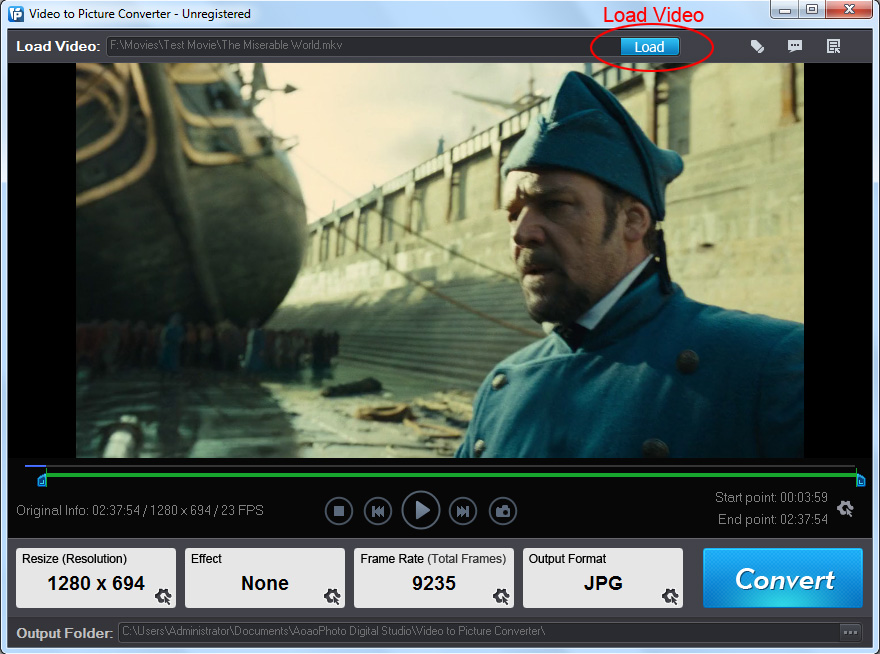
①Set the Output Option as serial pictures
②Set the starting point and ending point of the video you want to convert to JPEG
③Modify other settings if need.
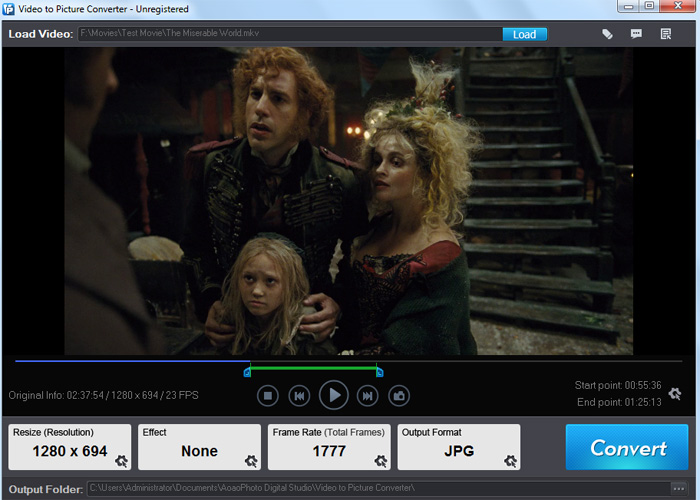
Hit “Run” button to go to Output Interface.
① Specify output format as JPEG and output folder.
② Press “Run” to start converting video to JPEG.
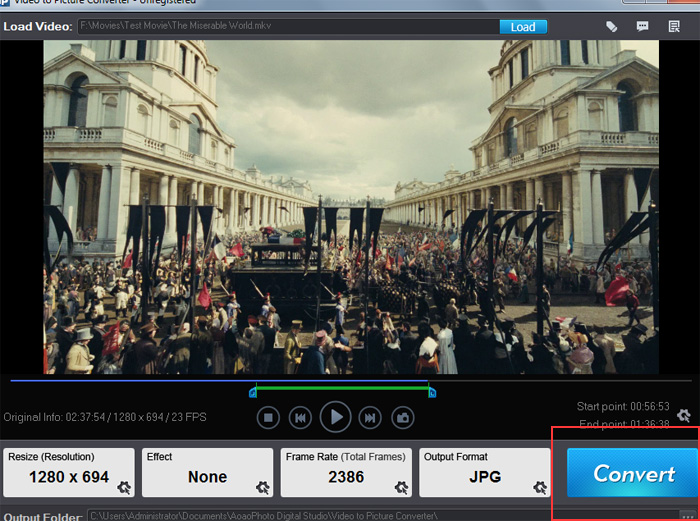
There is no any functional limitation in free trial. But the unregistered version will put words "Unregistered Version" on output file. To remove these words, please purchase license key first (purchase now you can save $10). License code will send automatically within minutes after you purchased. Registered user will getting free upgrade, free support and 30 day money back guarantee.
The Limitation of Free Trial
1. The unregistered version of Video to Picture Converter will put words "Unregistered verion" on output picture.
2. No expiration.
3. No functional limitation.
Contact Us | License | Privacy | Sitemap
Copyright © 2009-2024 AoaoPhoto Digital Studio. All rights reserved.