Overview
Detail of Video to Picture Converter
How to Use Video to Picture
Tech Article
Screenshot
Check Support Formats

AVI to BMP converter
AVI to image
Capture Image From Video
DVD to JPG, JPEG
MPEG to JPEG Converter
Video to image converter
Video to photo converter
Video to picture software
AVI to PNG
AVI to JPEG converter
Capture Picture From Video
Get latest version of Video to Picture Converter.
Video to Picture Converter getting started
View Detail of Video to Picture Converter
Please download this program by upper link, after the downloading has been completed please install it to your computer. Launch, load your video which you want to convert it to picture.
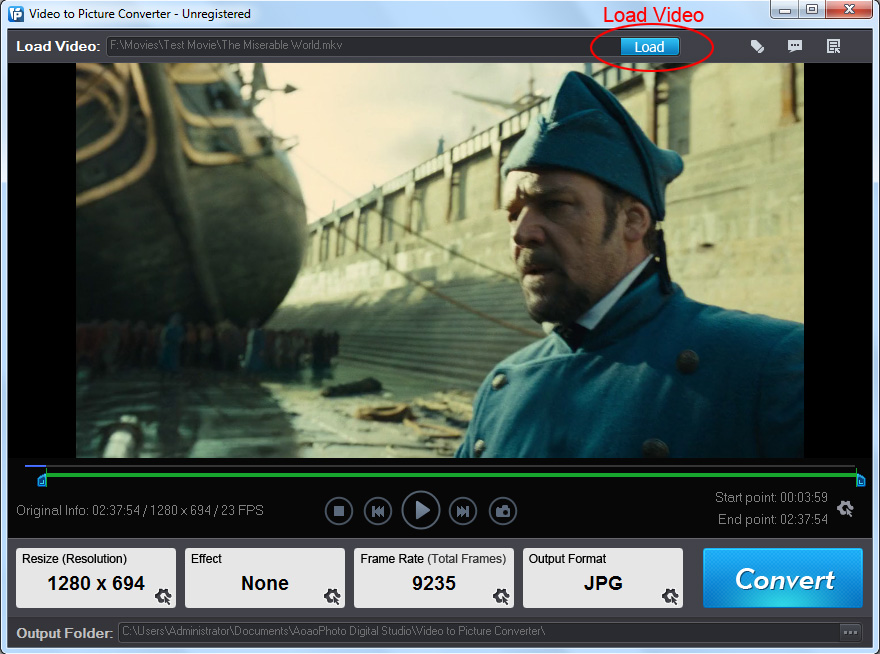
Set part of video by "Start point" and "End point", the selecred part will be converted.
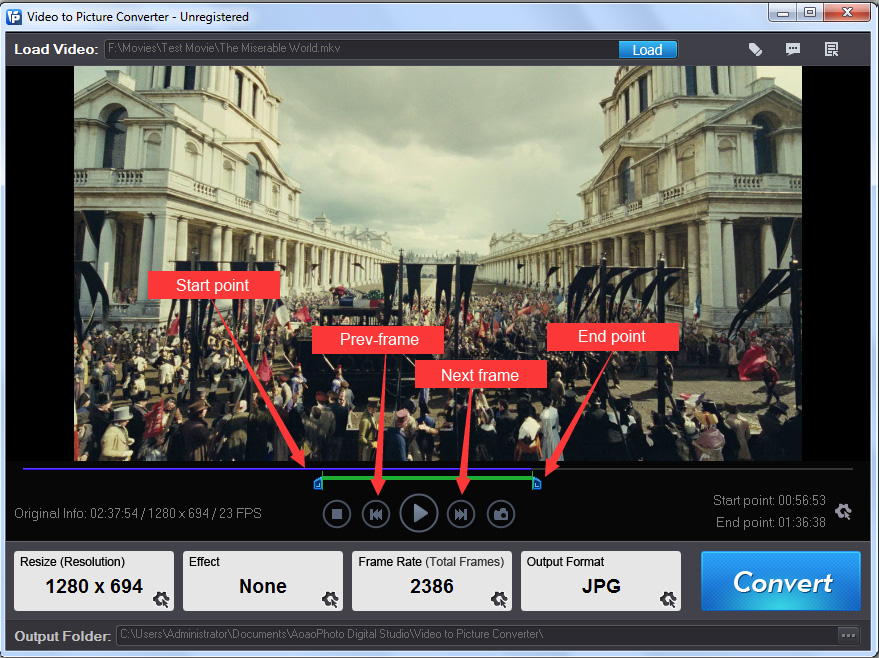
This resize is optional, you can choose original or resize from video to picture.
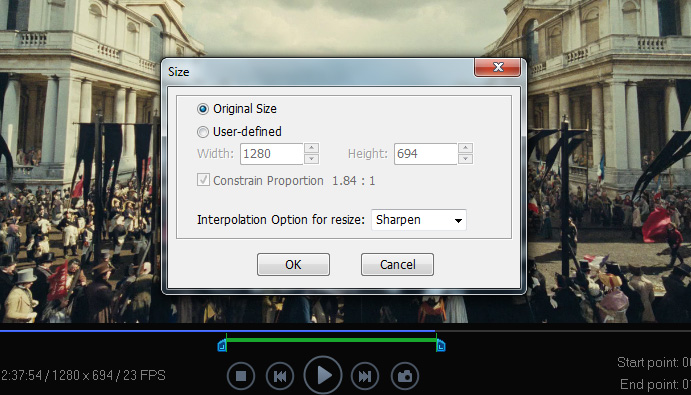
Enter a natural number here, 1 minute = 24 frames in video
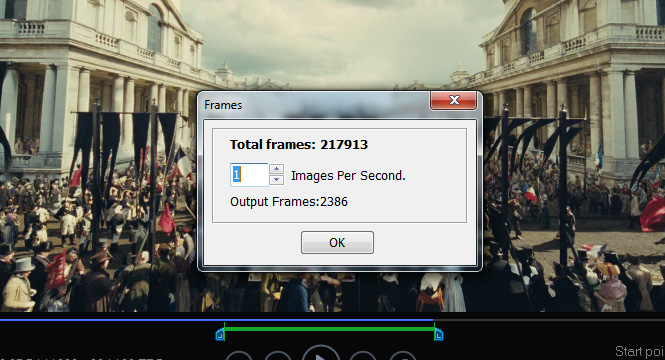
Serial Pictures: convert video to seriate pictures.
Animated GIF: convert video to animataed gif.
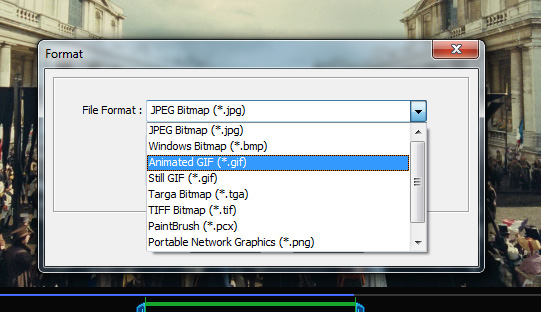
This is optional, some special effects are available on output picture.
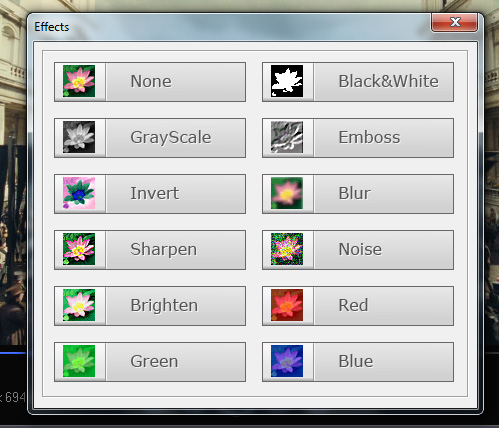
Set output image format and quality.
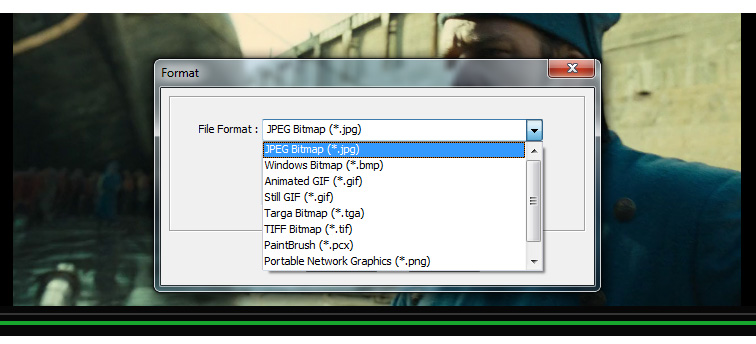
The Limitation of Free Trial
1. The unregistered version of Video to Picture Converter will put words "Unregistered verion" on output picture.
2. No expiration.
3. No functional limitation.
Contact Us | License | Privacy | Sitemap
Copyright © 2009-2024 AoaoPhoto Digital Studio. All rights reserved.